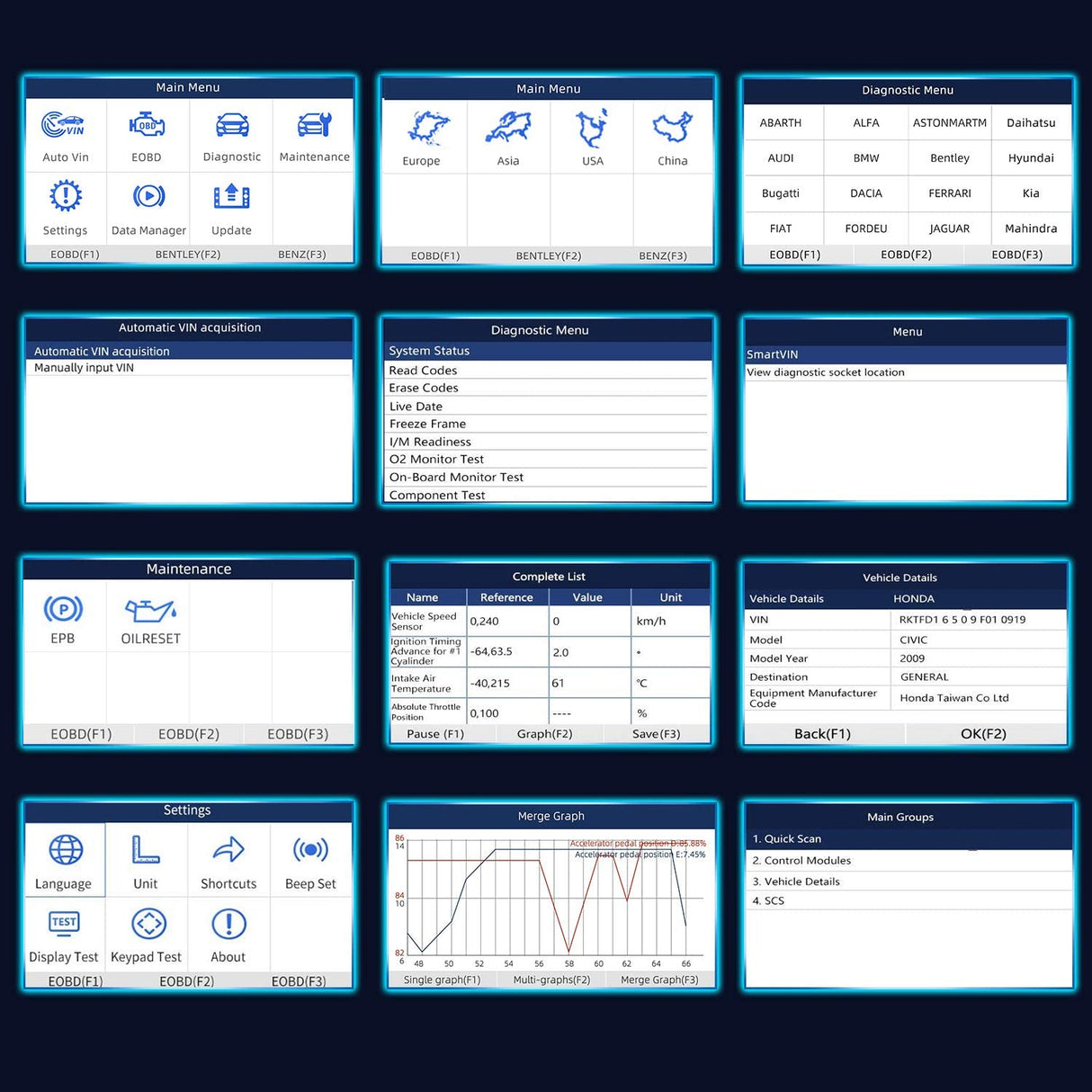Foxwell NT614 Elite OBD2 Car Diagnostic Tool OBD2 Code Reader
Foxwell NT614 Elite OBD2 Car Diagnostic Tool OBD2 Code Reader is backordered and will ship as soon as it is back in stock.
Couldn't load pickup availability
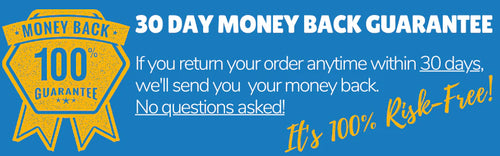
Risk-Free 30 Day Guarantee
Risk-Free 30 Day Guarantee
- Fast New Zealand tracked shipping
- Ship within 24 Hours after Payment with Traceable Tracking Number for Each Order
- Easy Return, Fast Refund, 100% Money Back Guarantee
- We truly believe that a good shopping experience makes our customers return to us
- We want you to be happy and satisfied, therefore, we offer a Risk-Free 30 Days Guarantee to exchange or refund your money
- If you do not have a positive experience for ANY REASON, we will do WHATEVER it takes to make sure you are 100% satisfied with your purchase
- Buying items online can be a daunting task, so we want you to realize that there is absolutely ZERO RISK in buying something and trying it out. If you don't like it, no hard feelings we'll make it right. Please note, the returned item must be in unused condition with original packaging.
- PLEASE NOTE! CAR DIAGNOSTIC EQUIPMENT IS EXCLUDED FROM "RISK-FREE 30 DAYS GUARANTEE" policy, standard return and warranty policy is applicable
- We have Phone and Email Support. Please contact us if you need any assistance.
Returns Policy
Returns Policy
- If ordered within 30 days item(s) may be returned for store credit.
- Items must be new, unopened, and in their original packaging (undamaged).
- Customer pays return shipping on all returns unless otherwise instructed by Smart Solutions Store
- Original shipping charges are not refundable and customer pays return shipping.
- Orders over 30 days and products which have been used/installed are non-returnable.
- If item is faulty it will be either repaired or replaced.
Description
Description
Foxwell NT614 Elite OBD2 Car Diagnostic Tool OBD2 Code Reader
Features:
- TCM ABS SRS Engine Diagnostics
Foxwell NT614Elite code reader is able to perform full detection on vehicles' four main ECU systems which are transmission, ABS, airbag and engine systems for popular car makes, allowing you to turn off check engine/airbag/abs light, and read transmission temperature, etc. - EPB & Service Due Reset
Apart from scanning TCM, ABS, SRS and full OBDII functions, the oil light reset and EPB service features are an additional value of NT614 Elite diagnostic tool compared with other similar products on the market, making it worth to own. - Great OBD Compatibility
The enhanced NT614elite OBD2 scanner not only covers both OBDII and OBDI vehicles after 1996, as well as some 2018/2019 cars, trucks, diesel, SUVs, vans, etc. (Please note, the year supported may vary on different car makes and models.) - Live Data Merging
NT614 Elite car scanner shows you live sensors data(eg.transmission temperature) and provides data graphing, and two PID graphs can be merged for intuitive diagnostics and monitoring your vehicle performance. In addition, one-key auto VIN reading(or manual input), 4.3’’ colour screen, menu-driven operations, multilingual menu options make better user experience than its old version.(Please note, the data display might be a bit slow.) - Worry-free Tool
NT614Elite scan tool has a 1-year seller quality assurance. Carried with its FREE durable protective case, the tool is preventive from dust and fall, daily wear and tear. Besides, FREE 16G memory card and USB cable offer FREE LIFETIME UPDATE via windows computer. Moreover, backed by professional tech and service team, just contact us directly, any of your issues will be well taken care of.
Enhanced Transmission SRS ABS Engine Scan Tool
- Auto Transmission System (AT)To keep the transmission systems output closely linked to the load and speed, the scanner views live data, reads and clears codes in transmission systems. Retrieving error information from the Automatic Transmission (AT) occurs seamlessly. AT is a kind of automotive transmission that automatically changes gear ratios when the vehicle is in movement thereby relieving the driver from manually shifting the gears.
- Diagnose ABS
The diagnostic tool can permeate the ABS to read and clear DTCs data flow. This device actually checks Anti-lock Braking System operating conditions and then turns the warning light off. ABS Bleeding/Auto Bleed is not supported. - SRS (Airbag) System
Foxwell NT614 Elite scan tool makes the vehicle engine work in a safe and proper way through reading and clearing any fault code that exists in SRS (Airbag) system and then, and turning off the airbag’s warning light. - Engine System
Determination of a vehicle Engine System’s cause is easy, and it even turns the warning light afterwards.
Full OBD II Functions of Foxwell NT614 Elite
The features of the Foxwell NT614 Elite are many and varied. All 10 OBD test modes are supported. Information pulled can display in a graphic format. Comparing and analyzing data become very easy. Freeze frame is also supported by the NT614 Elite, letting you see exactly when a problem occurred. If data needs to be further studied or shared, this scanner tool can get the job done. Data can be graphed and even printed(needs update tool, USB cable and windows computer) for easy sharing. Therefore, you can enjoy the OBD2 functionality and take full advantage of the tool that is crucial in fixing numerous problems and enhancing the performance of a car. (Please note, NT614Elite scan tool only supports vehicles with standard OBDII protocols and with a 12-Voltage battery, the year varies in different countries and area, and applied to local emissions-related laws.)
- Get access to present live powertrain data values.(Please note, the graphing live data might be a little bit slower than expected but it is in the normal range.)
- Obtain freeze frame information that is emissions-related data stored at the time this code was set.
- Have access to emissions-related Diagnostic Trouble Codes (DTCs) that are in emissions-related modules.
- Clear emissions-related diagnostic information.
- Obtain engine control module’s oxygen sensor monitoring test results.
- Access test results for on-board diagnostic monitoring tests of specific components that are both non-continuously monitored systems and continuously monitored (misfire monitoring).
- Monitor codes that have been stored on the first drive cycle after an ECM reset.
- Acquire vehicle identification number and calibration numbers.
- Obtain emissions-related diagnostic trouble codes with permanent status after a clear/reset emission-related diagnostic information service.
EXTRA BONUS: FREE LIFETIME UPGRADE & DATA PRINT
How to Update Foxwell NT614 Elite Diagnostic Tool?
Steps for Foxwell NT614 Elite Update: (Not necessary as it can be used right out of box!)
1. Visit www.foxwelltech.us (it is NOT www.foxwelltech.com) and find Foxwell NT614 Elite.
2. Download Update Tool FoxAssist, and install it in your windows laptop/desktop.
3. Open FoxAssist and register an account.
4. Activate your NT614 Elite by entering the serial number in the rear.
5. Connect your NT614 Elite with your computer via the USB cable and click update menu in your NT614 Elite and then in the FoxAssist interface.
6. Choose the car makes and wait for the downloads untill the process completed. Data manager can also be used to print all the data, screenshots you saved.
Please note, Foxwell NT614 Elite is updated on the NEW Foxwell website and NEW update tool.
Ways to update the NT614 Elite obd2 scan tool faster: 1. Upgrade via card reader instead of USB cable. 2. Uninstall the car diagnostic software that do not need. 3. Select software downloads in batches instead of all software during the upgrade process.
Package Includes:
- 1* NT614 Elite Main Machine
- 1* Diagnostic Cable
- 1* Carrying Case
- 1* TF Card Reader
- 1* User Manual
- 1* 16G Memory Card(Inside the main machine)
- 1* USB Mini Cable
Payment & Security
Payment methods
Your payment information is processed securely. We do not store credit card details nor have access to your credit card information.